How to block someone on WhatsApp – Complete a Step-by-step guide on how to block contracts/ people and someone on your WhatsApp application. Refer below guide on how to block anyone on Android and iPhone mobiles/ tablets.
Why Block Someone on the WhatsApp?
There are many reasons to block someone on WhatsApp to safeguard them from toxic persons or people you don’t want to communicate with in the future.
WhatsApp is one of the most popular free messaging applications, and it allows users to connect, make free voice calls, videos calls, share status and keep in touch with each other.
The well-known WhatsApp application even allows you to block someone to prevent unwanted communication. Once you block the person on WhatsApp, you won’t receive any messages or calls from the blocked contact.
Points to be noted when you block a person on WhatsApp
- The blocked person won’t be notified
- No communication between you and the blocked user
- If you want to message a blocked person, you need to unblock the person
- Your WhatsApp status won’t be sent to a blocked contact.
In this Digit Guider, you will learn how to
- Block a contact on WhatsApp on Android
- Unblock Contacts on WhatsApp
- Block someone on WhatsApp on iPhone
- Block contacts on WhatsApp Web and WhatsApp Desktop
How to Block a Contact on WhatsApp on Android Device
1. On your Android mobile or tablet, open WhatsApp
2. On the top right corner of WhatsApp, tap three vertical dots.
3. Tap Settings
4. Under the WhatsApp settings menu, tap “Account.”
5. From the WhatsApp Account menu, tap “Privacy.”
6. Scroll down and tap Blocked contacts
6. Tap “Add Contact.”
7. Select the contact from the contact list
Now successfully, you have blocked contact from your WhatsApp contact list.
How to Unblock a Contact on WhatsApp on Android Device
1. On your Android Device, open WhatsApp App
2. Tap three vertical dotted lines
3. Tap Account > Privacy
4. In the privacy, tap “Blocked contacts.”
5. Under the blocked contacts list, select the contact that you want to unblock
How to block Someone Directly From Chat
If you haven’t added a contact to WhatsApp, you can directly block the person from the chat window. Follow this guide on how to block someone directly in the chat window.
Note: If you received a message from an unknown person, you could directly block the user from the chat tab.
1. On your mobile, open the WhatsApp application
2. Tap Chat
3. Select the contact from your chat list
4. Tap dotted lines
5. Tap More
6. Tap Block to block the person
How to Block People on WhatsApp Desktop and WhatsApp Web
On WhatsApp Desktop:
Follow this step-by-step on how to block someone directly from WhatsApp Desktop App
1. On your computer, open WhatsApp Desktop
2. Go to Chat Tab
3. Click a contact from the chat list that you want to block
4. Click on three horizontal dotted menu
5. Click on Contact Info
6. Now click on the option “Block” to block the user
On WhatsApp Web:
Follow these steps how to block a contact on WhatsApp Web
1. Open browser, log in to WhatsApp Web with URL – https://web.whatsapp.com
2. Click on the contact that you want to block
3. Click Menu > Contact Info > Block.
Frequently Asked Questions
How to know if someone blocked you on WhatsApp?
You won’t get notified if anyone blocks you, but you can know with some scenarios.
- Your messages are not delivering.
- You are not able to make voice calls and videos calls
- You are getting only one ticket mark.
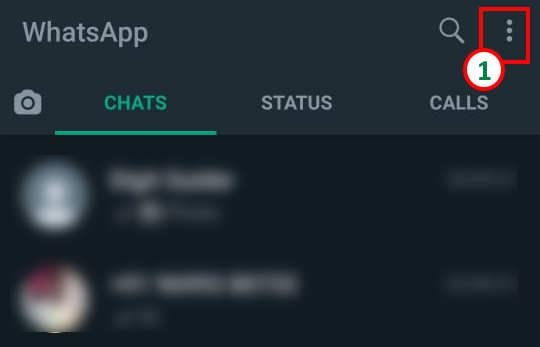
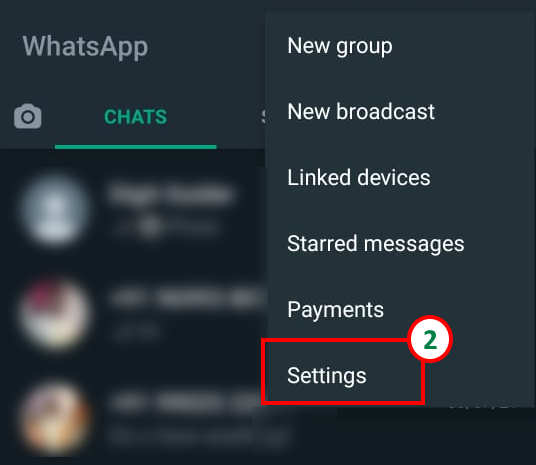
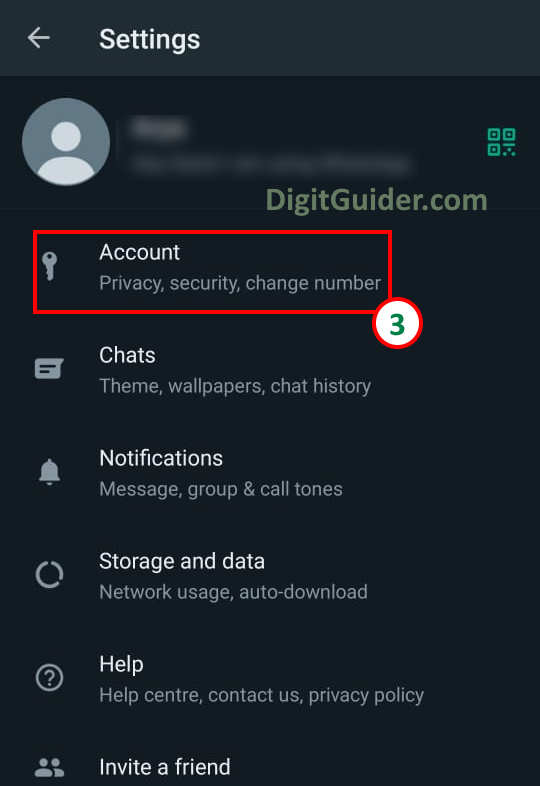
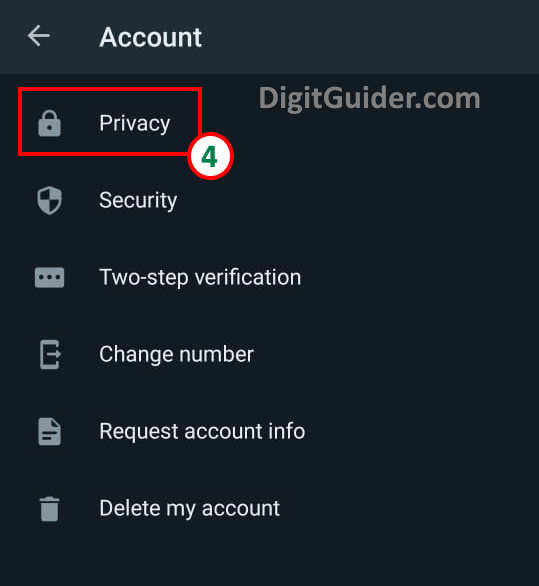
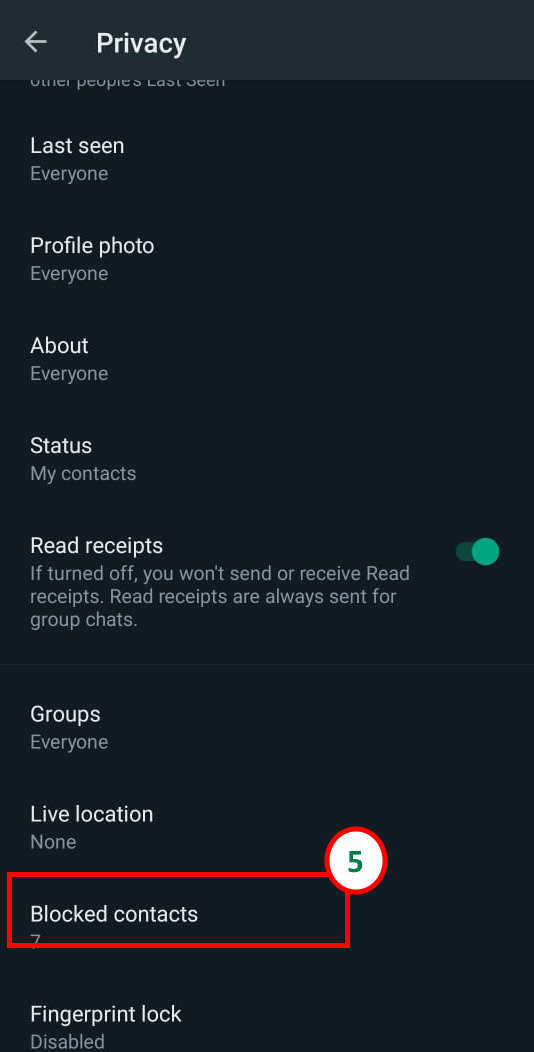
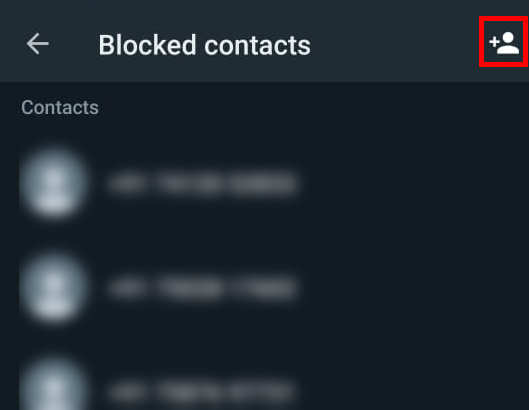
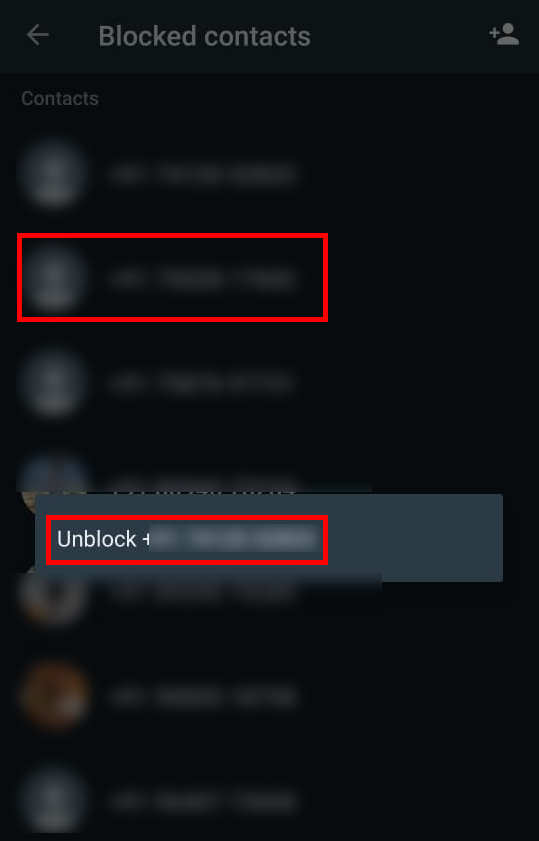
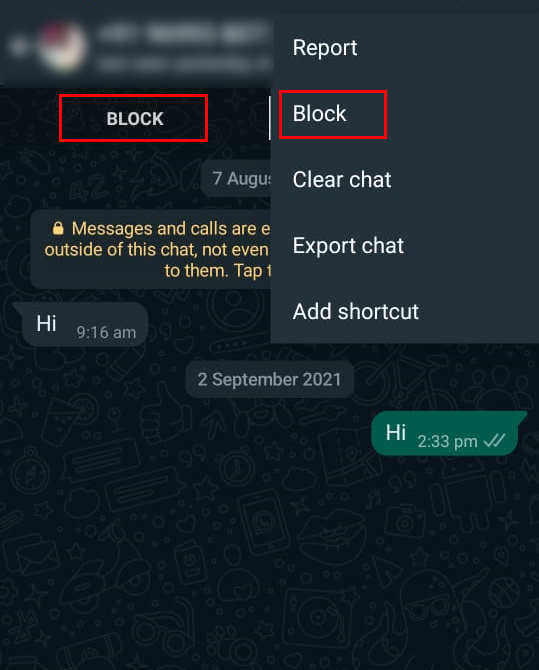
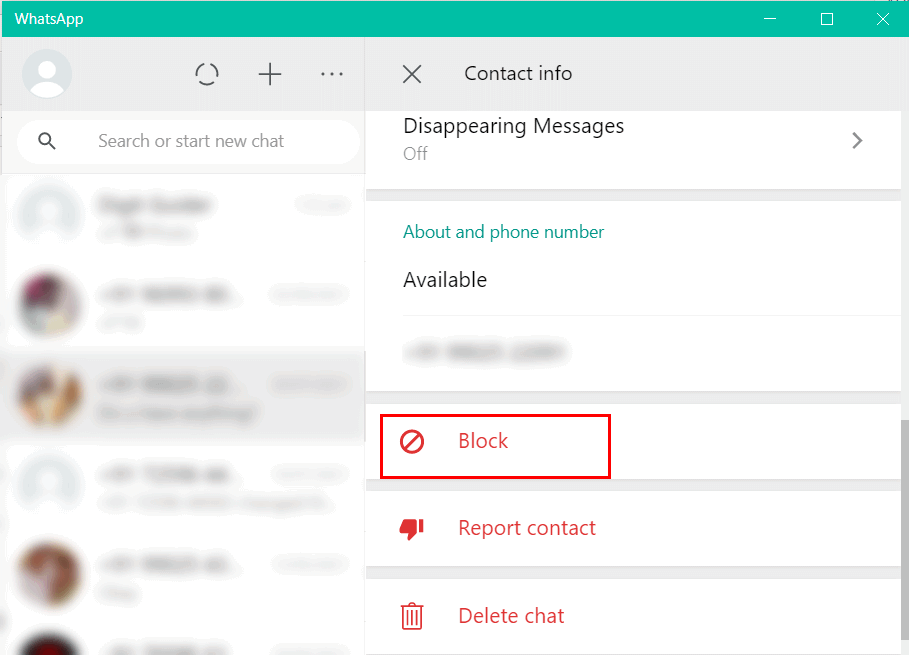
Leave a Reply