What is Facebook Lock Profile Feature?
Facebook Profile Lock is one of the best features of Facebook that allows you to make your profile securely and privately with a limited view of your content. It enables you to control your profile data in a restricted from unknown people.
After locking your profile, your FB profile will have limited activity with your friends and the public.
- The people who are not your friends open your profile they will see a message with a blue badge as profile locked.
- Only friends can view your posts, photos, stories, cover photos.
- Your profile will be marked as private, only your friends can view your profile.
- You can only share posts or stories with your friends only.
In this digit guider, you will learn how to lock and unlock profiles on
How to Lock Your Facebook Profile on Desktop
Refer below step by step procedure on how to activate this lock profile feature on your Facebook account.
1. On your computer, go to https://www.facebook.com
2. Log in to your Facebook using your Email Id/Phone number and Password
3. Navigate to your profile, direct link to view your profile – https://www.facebook.com/me
Under your name, click on … dotted menu
4. It displays a list of options, i.e
- View as
- Search profile
- Account Status
- Archive
- Activity Log
- Profile and tagging settings
- Lock Profile
Click on the Lock Profile option to lock your account
5. On the Lock your Profile screen, it displays a complete description of “How locking works” on your profile. Click on the “Lock Your Profile” option.
6. Now successfully you have locked your profile. Click on Ok to continue to account.
How to Unlock your Profile
If you wish to unlock your profile to normal, refer to the below procedure to unlock your Facebook profile.
1. Under your name, click on … dotted menu
2. Click on Unlock Profile
3. On “Your Profile is Locked” click on “Unlock”
4. Now click on Unlocked your profile.
5. A message will be displayed on the screen as “You unlocked your profile”. Click on Ok to continue to your account.
How to Lock and Unlock Facebook Profile From Mobile App
1. On your android mobile or iPhone, open Facebook App
2. Tap on your profile icon
3. Under your name, tap on …
4. Under profile settings, tap on “Lock Profile”
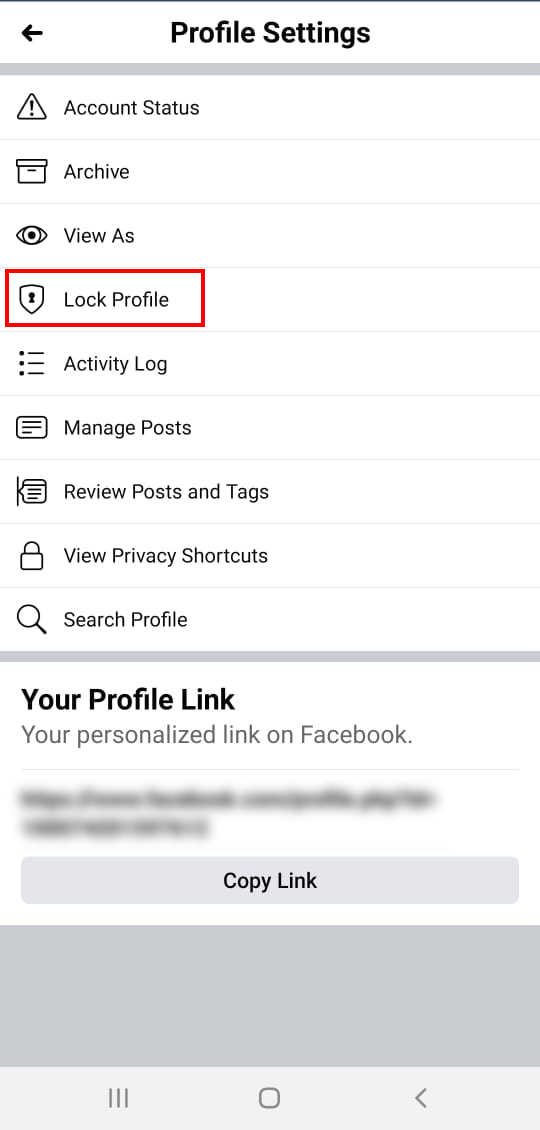
Successfully you have locked your FB profile from Mobile App
How to Unlock FB Profile From Mobile App
1. Tap on your Profile icon
2. Tap … dotted menu under your name
3. Now Tap on “Unlock Profile”
4. Under “You Locked your profile” tap on “unlock”
5. Tap on unlock your profile
Successfully you unlocked your profile from the mobile app.
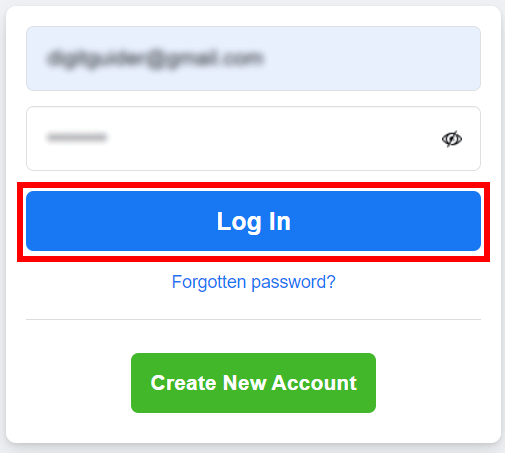
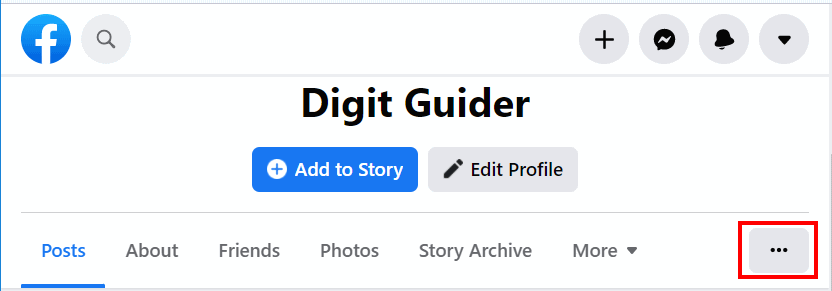
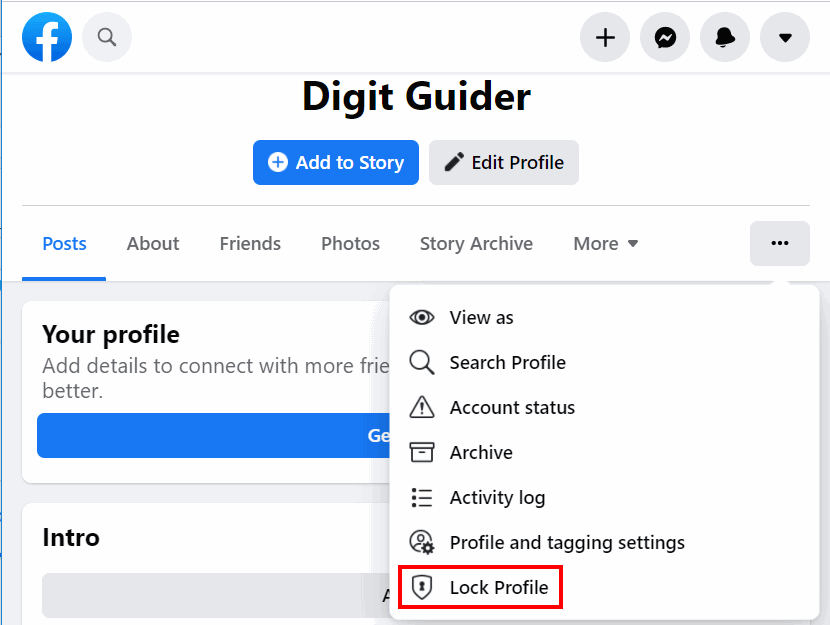
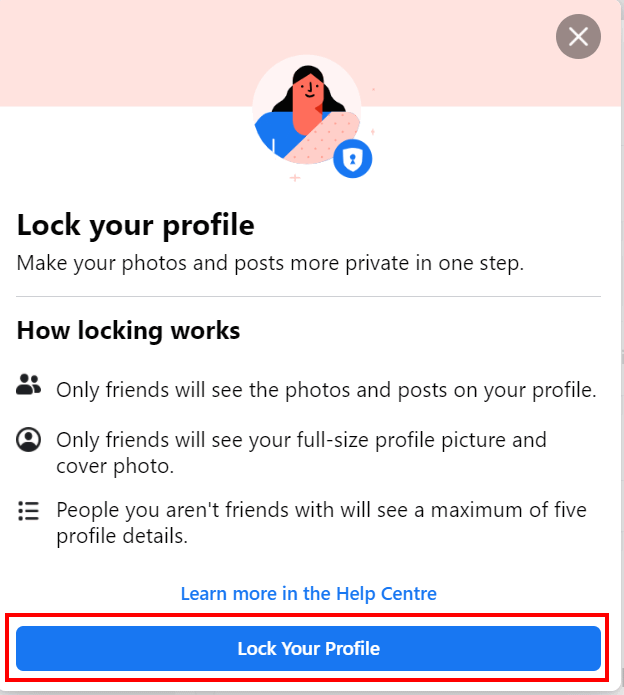
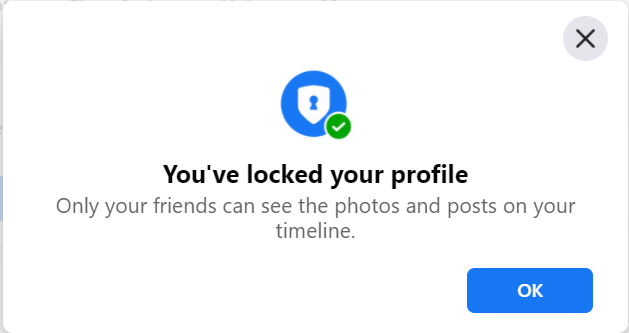
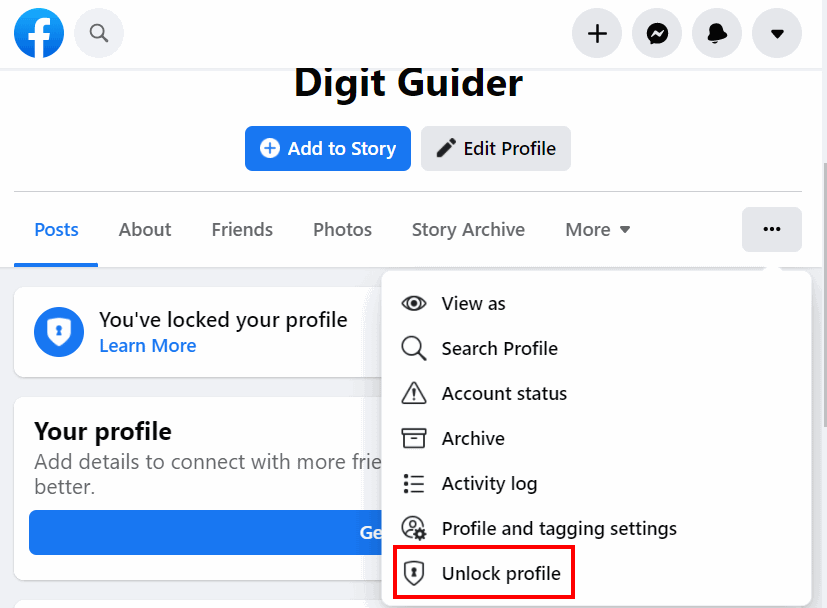
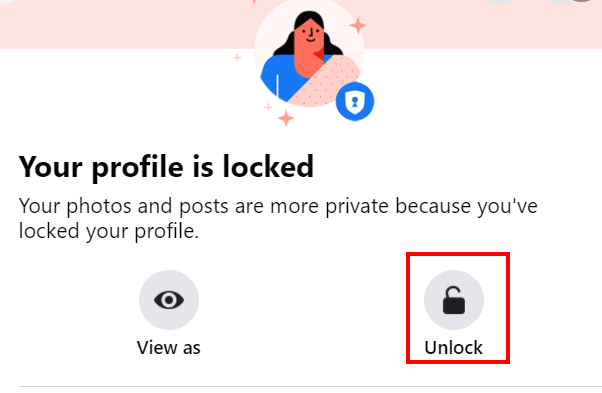
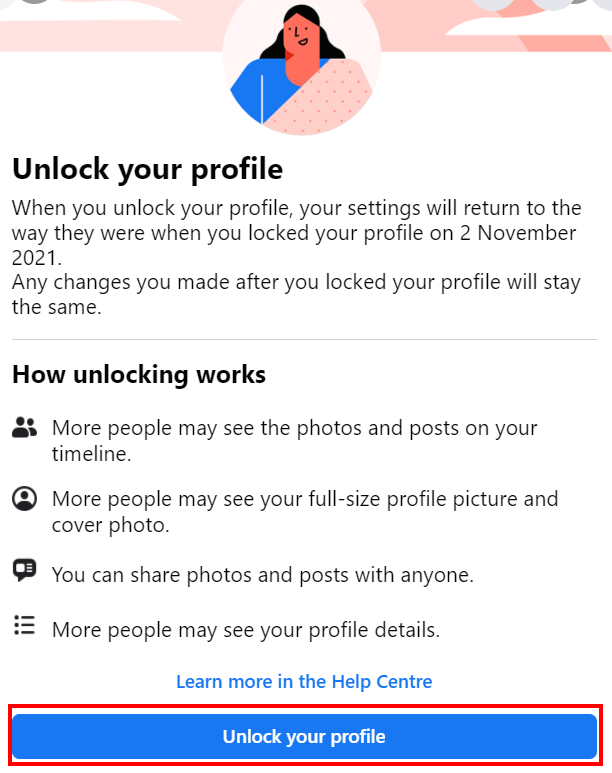
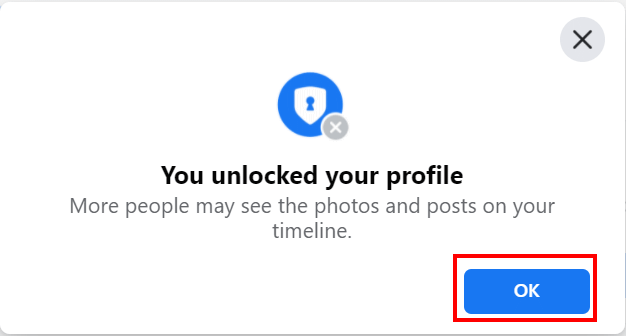
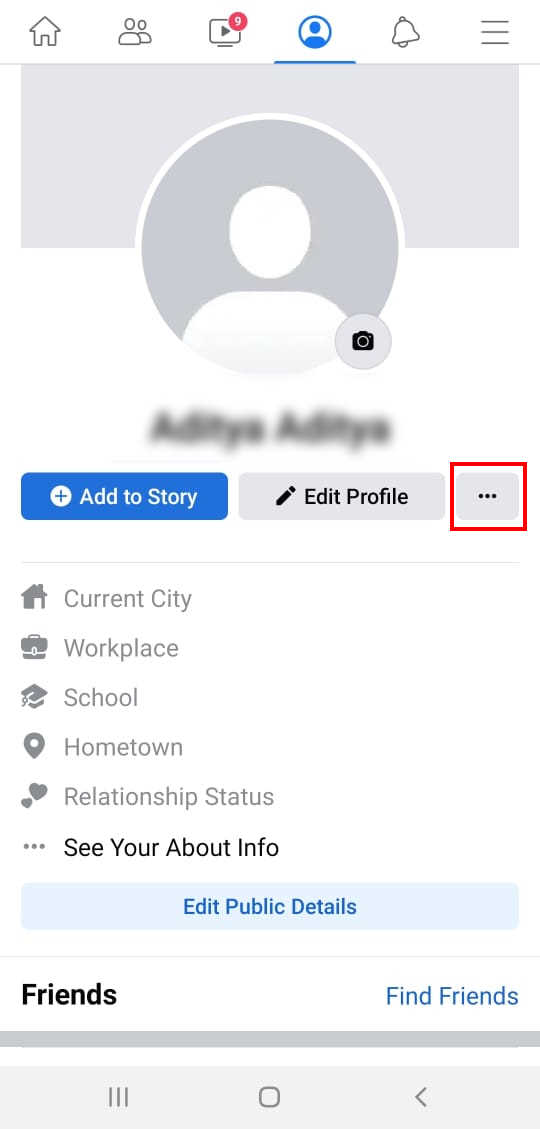
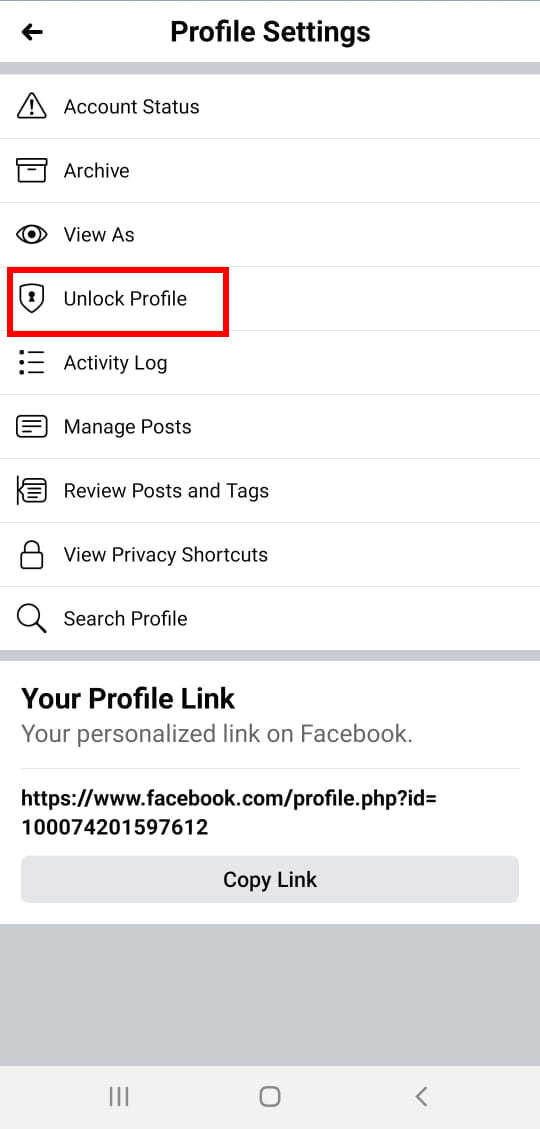
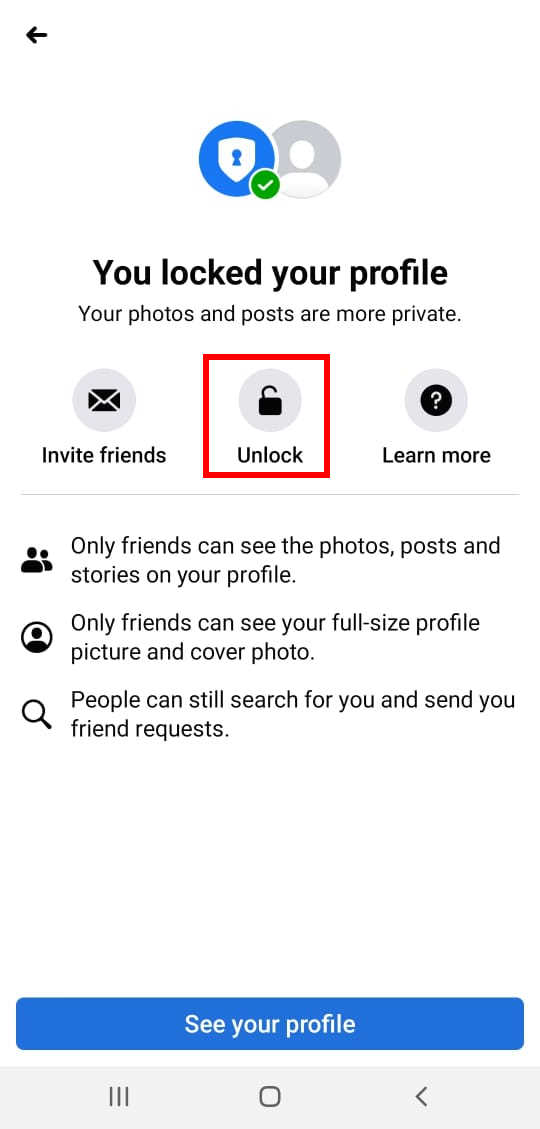
Leave a Reply