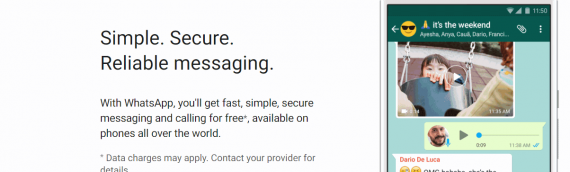WhatsApp is one of the top messaging platform and every smart mobile user is now using WhatsApp application to chat, call & sharing document with their friends and family. WhatsApp is keeping adding new features and enhancements from time to time. Recently WhatsApp has released a new
[read_more text="Read more" title="Read more" url="https://www.digitguider.com/whatsapp/whatsapp-chat-lock-feature/" align="left"]In this Digit Guider, you will learn how to send WhatsApp Photos with Original Quality without compress and losing its original quality. WhatsApp is one of the popular online messaging apps that allow users to send and receive images, videos, messages, calls, and emojis. WhatsApp application is
[read_more text="Read more" title="Read more" url="https://www.digitguider.com/whatsapp/send-whatsapp-photos-with-original-quality/" align="left"]Disappearing Messages is one of the features of WhatsApp that allows you to send messages that disappear on WhatsApp after seven days. This feature helps you to automatically disappear and delete all the sent messages on individual chat or group chat. About Disappearing Messages in WhatsApp These
[read_more text="Read more" title="Read more" url="https://www.digitguider.com/whatsapp/disappearing-messages-in-whatsapp/" align="left"]What is WhatsApp Group WhatsApp is one of the most popular messaging applications with a lot of Features. WhatsApp Group is one of the best features that allows to send and receive messages and calls with a group of participating persons. About WhatsApp Group You can
[read_more text="Read more" title="Read more" url="https://www.digitguider.com/whatsapp/whatsapp-group/" align="left"]How to block someone on WhatsApp – Complete a Step-by-step guide on how to block contracts/ people and someone on your WhatsApp application. Refer below guide on how to block anyone on Android and iPhone mobiles/ tablets. Why Block Someone on the WhatsApp? There are many reasons
[read_more text="Read more" title="Read more" url="https://www.digitguider.com/whatsapp/how-to-block-someone-on-whatsapp/" align="left"]How to Use WhatsApp Status WhatsApp status allows you to share personalized Texts, Quotes, Images, Videos, and GIF updates and automatically disappears after 24 hours. To send or receive WhatsApp status updates, both the sender and receiver must save each other contacts in their phone address book.
[read_more text="Read more" title="Read more" url="https://www.digitguider.com/whatsapp/whatsapp-status/" align="left"]How to Add Contact to WhatsApp chat – You can add contacts on Android and iPhone mobile and sync to WhatsApp. Go to Chat Tab > Tap New Chat > Add Contact > Save. Refer to a step-by-step guide to add any contacts to your WhatsApp chat.
[read_more text="Read more" title="Read more" url="https://www.digitguider.com/whatsapp/add-contacts-to-whatsapp/" align="left"]WhatsApp Desktop WhatsApp Desktop App and WhatsApp Web are computer-based applications of WhatsApp that allow you to chat, voice calls, video calls, and attach files directly from your computer without using the phone. WhatsApp Desktop is one of the essential features of WhatsApp messenger that enables the
[read_more text="Read more" title="Read more" url="https://www.digitguider.com/whatsapp/whatsapp-desktop/" align="left"]WhatsApp Web is a browser-based computer application of WhatsApp that allows users to chat, voice message, video calls, messages, etc. web.whatsapp.com is one of the best features of the Facebook-owned message platform WhatsApp has released. Using WhatsApp Desktop App and WhatsApp Web, you can directly send and
[read_more text="Read more" title="Read more" url="https://www.digitguider.com/whatsapp/whatsapp-web-login/" align="left"]