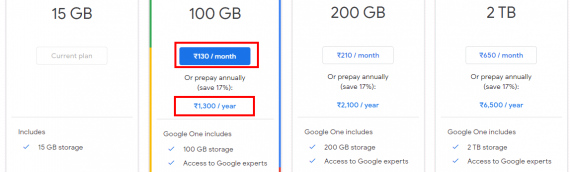How to change language in Google Account – Learn how to change with your preferred language on your Google account and get the Google search content with the desired language. Google Search with your own Language Google services and products are available in various languages, and you
[read_more text="Read more" title="Read more" url="https://www.digitguider.com/google/how-to-change-language-in-google/" align="left"]What is Google Classroom Google Classroom is a cloud-based digital platform where teaching and learning come together. It allows the teachers to create online classroom areas and manage classes, assignments, class works, documents with students. In Google Classroom, teachers and students connect virtually and make high-quality video
[read_more text="Read more" title="Read more" url="https://www.digitguider.com/google/what-is-google-classroom/" align="left"]In Google Classroom, you can create classes and manage with an assignment, works, and send updates to students. Tip: If you are using Google Classroom for school purposes, it is recommended to signup for a Google workspace for education account and try with a free trial account.
[read_more text="Read more" title="Read more" url="https://www.digitguider.com/google/create-class-in-google-classroom/" align="left"]How to Update Google Profile Picture – Learn how to Add, Change and remove the Profile picture to your Google Account. Google Account Profile Picture Google Account Profile allows you to maintain your personal information including name, gender, profile picture, date of birth, contact info, work &
[read_more text="Read more" title="Read more" url="https://www.digitguider.com/google/google-account-profile-picture/" align="left"]What is Chrome Remote Desktop Google Chrome Remote Desktop is a solution of remote access and remote control that allows you to connect your computer remotely with secure access and share a screen from another computer to give or receive online support remotely. With Chrome Remote Desktop,
[read_more text="Read more" title="Read more" url="https://www.digitguider.com/google/chrome-remote-desktop/" align="left"]Google Drive Folder – complete guide on how to manage Google Drive to Create, Delete, Share, and Rename Folder. Manage Files and Folder in Google Drive In Google Drive, you can create one or more folders and share them with users. Google Drive folders help you to
[read_more text="Read more" title="Read more" url="https://www.digitguider.com/google/drive/manage-folder-in-google-drive/" align="left"]Download Files From Google Drive Google Drive is one of the best cloud storage that allows you to upload, download and share files. Google is now providing 15Gb free storage in Drive; with this free cloud storage, you can store the data up to 15Gb. However, you
[read_more text="Read more" title="Read more" url="https://www.digitguider.com/google/drive/how-to-download-files-from-drive/" align="left"]Google provides 15 GB of free drive space for storage and backup of your data. You can easily expand Google drive storage by upgrading to Google one subscription plans. Based on your requirements for work and home, you can select the best suitable plan and expand the
[read_more text="Read more" title="Read more" url="https://www.digitguider.com/google/how-to-expand-google-drive-storage/" align="left"]How to block People in Google Drive – Complete guide to block persons to restrict access to the files/ data on the Google Drive application. Block Persons on Google Drive Blocking someone on Google Drive enables the person to block in sharing or viewing your files/folder. Now
[read_more text="Read more" title="Read more" url="https://www.digitguider.com/google/drive/how-to-block-people-in-google-drive/" align="left"]Google Drive allows to upload, view, share and edit files. When you upload the files or folder into your Google drive, it will occupy the space in your drive. With your Google account, you can get free drive space of 15 GB storage. With this drive space,
[read_more text="Read more" title="Read more" url="https://www.digitguider.com/google/drive/upload-files-to-google-drive/" align="left"]