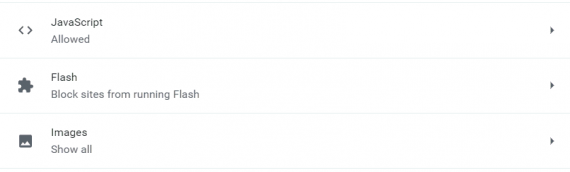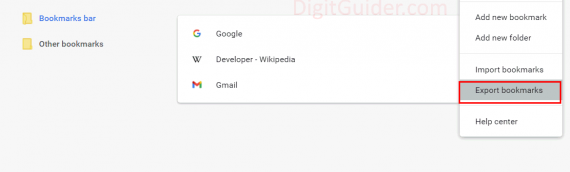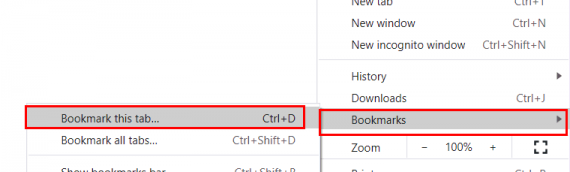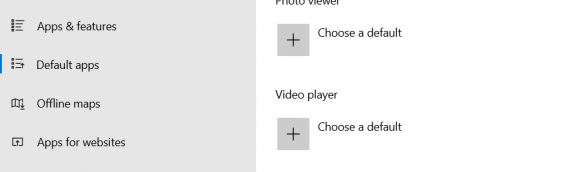How to Block and Allow Pop-Ups in Chrome – Complete a step-by-step guide on how to enable pop-ups and block pop-up notifications in the Google Chrome browser. What is Pop-Ups in Google Chrome Browser By default Chrome settings, all pop-ups will be automatically blocked on the Google
[read_more text="Read more" title="Read more" url="https://www.digitguider.com/google-chrome/how-to-block-allow-pop-ups-in-chrome/" align="left"]You can reset chrome to default settings if your Google chrome browser is too slow or activated with unknown apps and extensions. Resetting settings to default enable Default chrome home page Default search engine Content settings Pinned Tabs Extensions and themes. By resetting the Chrome browser, the
[read_more text="Read more" title="Read more" url="https://www.digitguider.com/google-chrome/reset-chrome-to-default-settings/" align="left"]Block Notifications on Chrome Browser – Complete a step-by-step guide on how to block and unblock notifications on your Google Chrome browser. Block unwanted Notification on the Google Chrome browser You can easily turn off, stop and block any notifications of applications, extensions, website notifications, and reminders
[read_more text="Read more" title="Read more" url="https://www.digitguider.com/google-chrome/how-to-block-notifications-on-chrome/" align="left"]You can easily switch from one browser to another web browser without losing settings and bookmarks saved on your browser. All the Chrome Bookmarks can be exported into your local system and saved in the form of an HTML format file. Before exporting Bookmarks, you should add
[read_more text="Read more" title="Read more" url="https://www.digitguider.com/google-chrome/import-export-bookmarks-from-chrome/" align="left"]How to Bookmark in Chrome Browser – Complete guide to bookmark the favourite URLs on your Google Chrome browser. Refer to the step-by-step procedure on how can you easily bookmark What is a Bookmark? Bookmark is an option to save your favourite and frequently visiting websites on
[read_more text="Read more" title="Read more" url="https://www.digitguider.com/google-chrome/how-to-bookmark-in-chrome/" align="left"]Google Chrome web store provides various extensions to work with chrome browser. For example, if you want to block a website on chrome, you can add a related extension to chrome and block websites. If you are using an extension, you can easily remove or delete chrome
[read_more text="Read more" title="Read more" url="https://www.digitguider.com/google-chrome/how-to-delete-chrome-extensions/" align="left"]You can easily restore Google Chrome Tabs using keyboard shortcut keys or from the browsing history. When you are browsing on Google Chrome with multiple tasks and opened different websites on Tabs, but accidentally all of your browsing chrome tabs closes due to chrome unresponsive or power
[read_more text="Read more" title="Read more" url="https://www.digitguider.com/google-chrome/how-to-restore-google-chrome-tabs/" align="left"]If you have a question about how to save passwords in the Chrome browser and how to view your saved passwords on chrome? then here a simple procedure steps to manage passwords on the Google Chrome web browser. Note: It is not advised to save the password
[read_more text="Read more" title="Read more" url="https://www.digitguider.com/google-chrome/how-to-save-passwords-in-chrome/" align="left"]The web links are opened on a browser that has been enabled as the default browser on your device. If you want to open any links by chrome as default, you can set Chrome as the default browser on the computer and open all links automatically in
[read_more text="Read more" title="Read more" url="https://www.digitguider.com/google-chrome/how-to-set-chrome-as-default-browser/" align="left"]How to Block Websites on Chrome – Complete guide on how to block spam websites and unwanted website notifications on your Google Chrome browser. Block Unwanted Websites on Chrome If you want to block websites on Google Chrome, you can easily block any website on Chrome browser
[read_more text="Read more" title="Read more" url="https://www.digitguider.com/google-chrome/how-to-block-websites-on-chrome/" align="left"]