How to Add a Button to a Facebook Page – Learn how to add a Facebook button to your FB page and interact with the customers quickly.
What is a Facebook Button?
Facebook page buttons help your customers to interact with your business through contact, message, booking an appointment, liking your page, WhatsApp, subscribing to your page, etc.
If you create a new Facebook business page, you can easily add a button to your page and allow your customers to contact you and stay tuned with your business.
You can add any one of the following action buttons to your Facebook Page
- Follow
- Call Now
- Contact Us
- Send Message
- Send WhatsApp Message
- Send Email
- View Gift Card
- Start Order
- Sign Up
- Use App
- Play Game
- Watch Video
- Shop Now
- Learn More, etc.
How to Add a Button on your Facebook Page
Refer step-by-step procedure to add a button to your page and allow people to take action on your page.
1. Log In to your Facebook Account
2. Navigate to your Facebook Page { You can find your page under the menu Pages}
3. Under page cover page, click on the option “Add a Button”
4. On Edit Action Button, you find the list of buttons that are available to add to your Facebook Page. Now choose a Button to add to your page.
Here we have added a Follow button to our Facebook Page. People can click on this follow button to get the news feed.
How to Change or Delete Button
To change/ update or delete the button on the page, follow these steps
1. Click on the option Edit
2. Now it displays with 3 options, choose any one the option to test, edit or delete the button.
- Test Button: Click on the test button to test the button on FB page as a visitor
- Edit Button: Click on Edit button to update with new button on your page
- Delete Button: To delete this button, click on this option and delete the button
Frequently Asked Questions
1. How to delete a button on my page?
Ans: Login to Facebook Account > Navigate to Pages > Click on Edit > Delete Button
2. How to Add Like Button?
Ans: You can refer above step-by-step guide on how to add a button on the FB page.
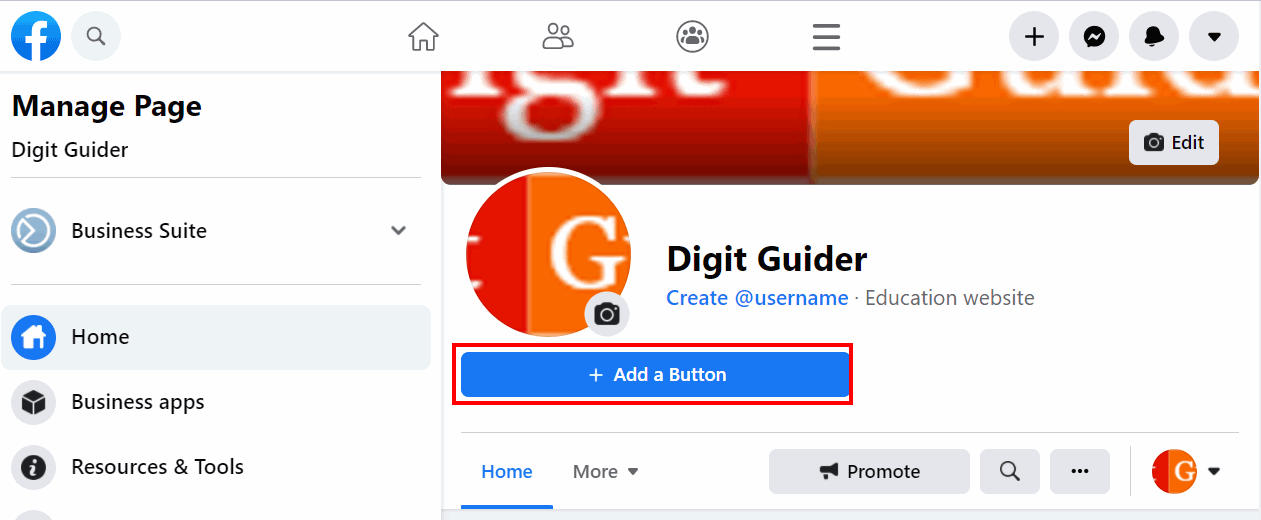




Leave a Reply