What is Google Classroom
Google Classroom is a cloud-based digital platform where teaching and learning come together. It allows the teachers to create online classroom areas and manage classes, assignments, class works, documents with students.
In Google Classroom, teachers and students connect virtually and make high-quality video calls with Google Meet for their online education classes.
In a digital classroom, everything teaching and learning are connected virtually with Google Workspace applications such as Gmail, Google Drive, Google Docs, Google Calendar, and other Apps.
To use Google Classroom at a school with students, the school must sign up for Google Workspace education before using the classroom. Google workspace education helps schools to use the required Google services for online education and provides the best privacy and security.
How Google Classroom Helps in Education
- Helps to connect teachers and students virtually in online classes
- Manage multiple classes
- Make assignments and assign them to students
- Students can interact in class with their assignments.
- Track students progress
- Students can easily log in to their classroom through their school’s Google workspace education account
- Students can not use the classroom with their personal Google account.
Types of Google Classroom Accounts
Generally, classroom accounts are divided into three types, i.e.
- School Account
- Personal Google Account
- Google Workspace Account
How to Sign in to Google Classroom
Before using the classroom, you’ll need to know how to sign in to your Google Classroom account. Follow this step-by-step procedure on how to login into your account.
1. Go to https://classroom.google.com/
2. Click on Go to Classroom. If you are already signed in to your Google Account, you will be directly navigated to the Google Classroom page.
3. Enter your school Email Id and click on Next
4. Enter Password and click Next.
Now you are successfully signed in to your classroom. On Google Classroom home page displays a list of classrooms.
How to Create Class in Classroom
Class is an area where the teachers create work and share it with the students. You can create a class as per subject-wise and grade-wise. Follow these steps on how to create a class in Google Classroom.
1. Open a browser, go to classroom.google.com
2. Sign with your Email and password.
3. On the Classroom home page, at the top right side, click on “+”
4. Now click on “Create Class”
5. On Create Class screen, update the following details
- Class name
- Section
- Subject
- Room
6. After maintaining the required details for class, click on “Create”
Now Google classroom automatically creates a class with code and you can invite the students to a class.
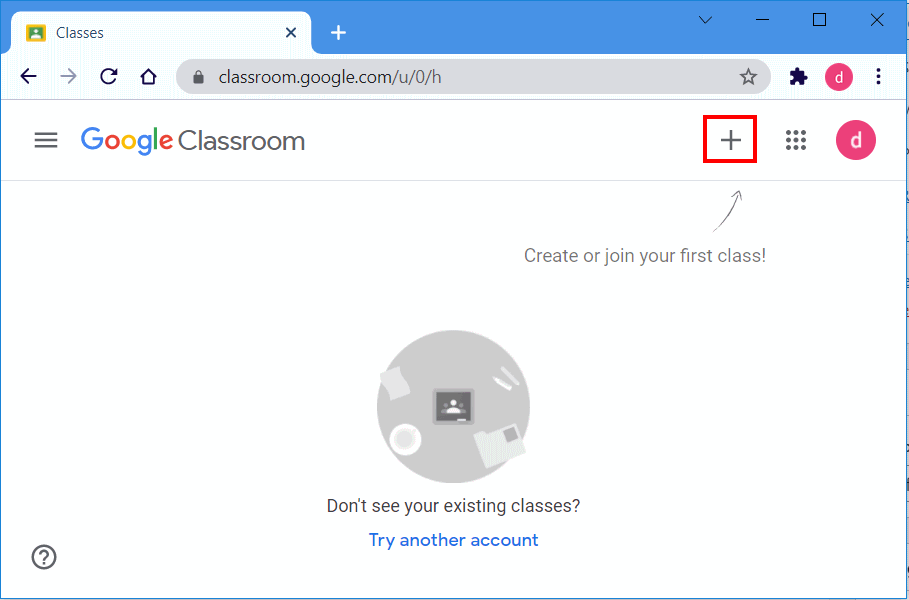
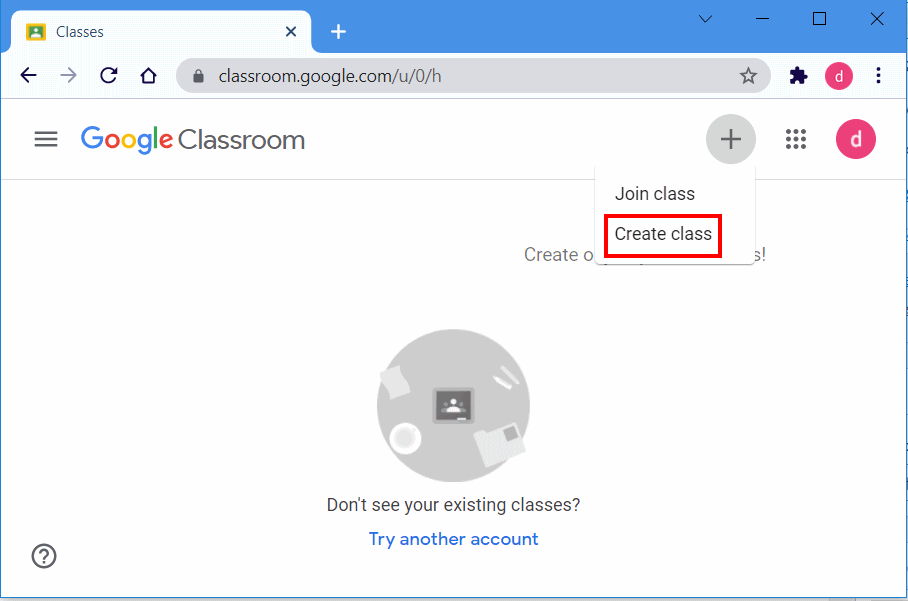
Leave a Reply